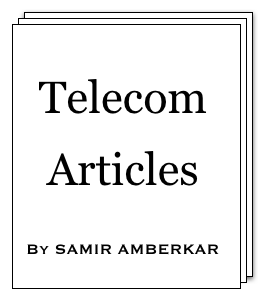Below is HTML code for simple Google search box
1) With border
|
<table width="200px" style="border-width: 1px; border-style:
solid; border-color: #F5DEB3;"> <tr> <td valign="center" align="center"> <form method="get" action="http://www.google.com/search" name="dummy" onsubmit="document.dummy.q.value=document.dummy.qtext.value+' site:samiramberkar-tutorials.blogspot.com';return true;"> <input value="" name="qtext" type="text"> <input value="" name="q" type="hidden"> <font face="Georgia"><input value="Google" type="submit"></font> </form> </td> </tr> </table> |
2) Without border
|
<form method="get" action="http://www.google.com/search"
name="dummy"
onsubmit="document.dummy.q.value=document.dummy.qtext.value+'
site:samiramberkar-tutorials.blogspot.com';return true;"> <input value="" name="qtext" type="text"> <input value="" name="q" type="hidden"> <font face="Georgia"><input value="Google" type="submit"></font> </form> |
You will need to replace "samiramberkar-tutorials.blogspot.com" with your site address. Border color can be changed by replacing "#F5DEB3" with color of your choice.
This would look like as below:
1) With border
|
|
2) Without border
Tested with Internet Explorer 6.0 and Mozilla Firefox 3.5.9. Expected to work almost on all internet browsers.
© Copyright Samir Amberkar 2010