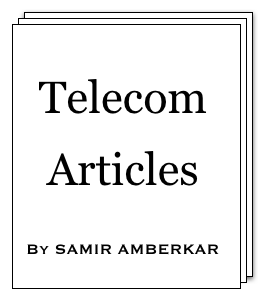| git clone <repository link> | Clone (download) repository |
| git clone <repository link> -b <branch> | Clone (download) repository for the mentioned branch |
| git branch | Show branch |
| git log -<number> | Show last number commits |
| git status | Show information about changes done |
| git commit -m <commit comment> | Commit the changes (locally) |
| git push | Push the commmits to repository |
| git reset --hard <commit hex id> | Reset codebase to particular commit |
| git pull | Take latest from (developer) branch |
| git pull origin master |
Take latest from master branch (look for "<<<<<<< HEAD" and ">>>>>>>" for Merge conflicts) |
| git merge --abort | Abort above pull |
| git show --pretty="" --name-only <commit hex id> | To see files under a commit |
| git log <file> | To see commits under which file was changed |
| git revert <commit hash> | Reverting the committed changes (with another commit) |
Copyright © Samir Amberkar 2025