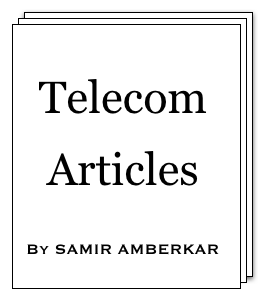Communication model with Simulink [Under MATLAB]
In article Small peek into LTE PHY chain (with MATLAB),
we mentioned a simple communication model as below:

It basically has a Transmitter, a Channel, and a Receiver. How about we simulate the model and look at its Performance, say BER (Bit Error Rate)?
Below MATLAB program does exactly this with one block of 2048 bits:
|
% DGSpark™ Copyright 2021 Samir Amberkar % MATLAB Release 2021a clear;clc; % TX: Data generation and transmission blockSize = 2048; txBitStream = DGSpark_traffic_generator(blockSize); txSignal = DGSpark_transmitter(txBitStream); % Channel: Noise and impairments [rxSignal, SNR] = DGSpark_noise_channel(txSignal); % RX rxBitStream = DGSpark_receiver(rxSignal); % Performance measurement [berValue, numErrors, blockSize] = DGSpark_BER_performance(txBitStream, rxBitStream); SNR berValue numErrors blockSize |
Below is sample output:
Above program has five distinct modules, Traffic Generator, Transmitter, Channel, Receiver, and Performance measurement.
In practice, we would have many more !
Telecom engineering team would implement these modules independently (in parallel by different teams/experts).
System engineering team would then experiment with different configurations of individual modules by various possible combinations of PHY chain modules
(say Turbo coding/decoding with Noise channel, LDPC coding/decoding + 16 QAM modulation/demodulation with Noise channel, and so on).
This would require seamless additions/deletions of modules.
Also, it would be expected to run the simulation for certain number of iterations to reach to conclusion or to compare between various configurations.
Simulink brings these "design" and "iterative" views in MATLAB simulation !!
Below is design and implementation of above communication model using Simulink.
First picture below shows Simulink model and second picture shows the model after one sample run.
This model did the same as our above MATLAB program, however perspective is now design, performance, and so on.
Below are the steps we followed to create the Simulink model.
Step 1: Create three blocks using "MATLAB function" block from Simulink Library Browser (Simulink tab) and name them TRANSMITTER, CHANNEL, and RECEIVER.
Step 2: Double click on each block - this would open editor, add appropriate input arguments, output arguments, and code.
Example is shown below for TRANSMITTER. The code from above communication model MATLAB program is taken as reference.
|
% DGSpark™ Copyright 2021 Samir Amberkar % MATLAB Release 2021a function [txSignal, txBitStream] = DGSpark_TX() % Initialization blockSize = 2048; % Data generation and transmission txBitStream = DGSpark_traffic_generator(blockSize); txSignal = DGSpark_transmitter(txBitStream); end |
|
% DGSpark™ Copyright 2021 Samir Amberkar % MATLAB Release 2021a function [rxSignal, SNR] = DGSpark_Noisy(txSignal) [rxSignal, SNR] = DGSpark_noise_channel(txSignal); end |
|
% DGSpark™ Copyright 2021 Samir Amberkar % MATLAB Release 2021a function rxBitStream = DGSpark_RX(rxSignal) rxBitStream = DGSpark_receiver(rxSignal); end |
Step 3: Now update "Update method" of each block. Also ensure input and output arguments have correct properties as below:
Step 4: To add "Error Rate Calculation" and "Moving Average" blocks, simply double click on open space, search, and add the block as shown below.
Step 5: Update properties of these blocks (right click > properties).
Step 6: Add "Display" blocks, connect all "ports" as below, click on "Run".
Below is code of all the functions called in above models:
|
% DGSpark™ Copyright 2021 Samir Amberkar % MATLAB Release 2021a function [bitStream] = DGSpark_traffic_generator(blockSize) bitStream = randi([0 1], blockSize, 1); end |
|
% DGSpark™ Copyright 2021 Samir Amberkar % MATLAB Release 2021a function [txSignal] = DGSpark_transmitter(bitStream) persistent qpskModulator; if(isempty(qpskModulator)) qpskModulator = comm.QPSKModulator('BitInput',true); end txSignal = qpskModulator.step(bitStream); end |
|
% DGSpark Copyright 2021 Samir Amberkar % MATLAB Release 2021a function [rxSignal, SNR] = DGSpark_noise_channel(txSignal) persistent awgnChannel; if(isempty(awgnChannel)) awgnChannel = comm.AWGNChannel('NoiseMethod','Signal to noise ratio (SNR)'); end awgnChannel.SNR = randi([-5 5]); SNR = awgnChannel.SNR; rxSignal = awgnChannel.step(txSignal); end |
|
% DGSpark™ Copyright 2021 Samir Amberkar % MATLAB Release 2021a function [bitStream] = DGSpark_receiver(rxSignal) persistent qpskDemodulator; if(isempty(qpskDemodulator)) qpskDemodulator = comm.QPSKDemodulator('BitOutput',true); end bitStream = qpskDemodulator.step(rxSignal); end |
|
% DGSpark™ Copyright 2021 Samir Amberkar % MATLAB Release 2021a function [berValue, numErrors, blockSize] = DGSpark_BER_performance(txBitStream, rxBitStream) persistent berCalculator; if(isempty(berCalculator)) berCalculator = comm.ErrorRate; end performanceResults = berCalculator.step(txBitStream, rxBitStream); berValue = performanceResults(1); numErrors = performanceResults(2); blockSize = performanceResults(3); end |